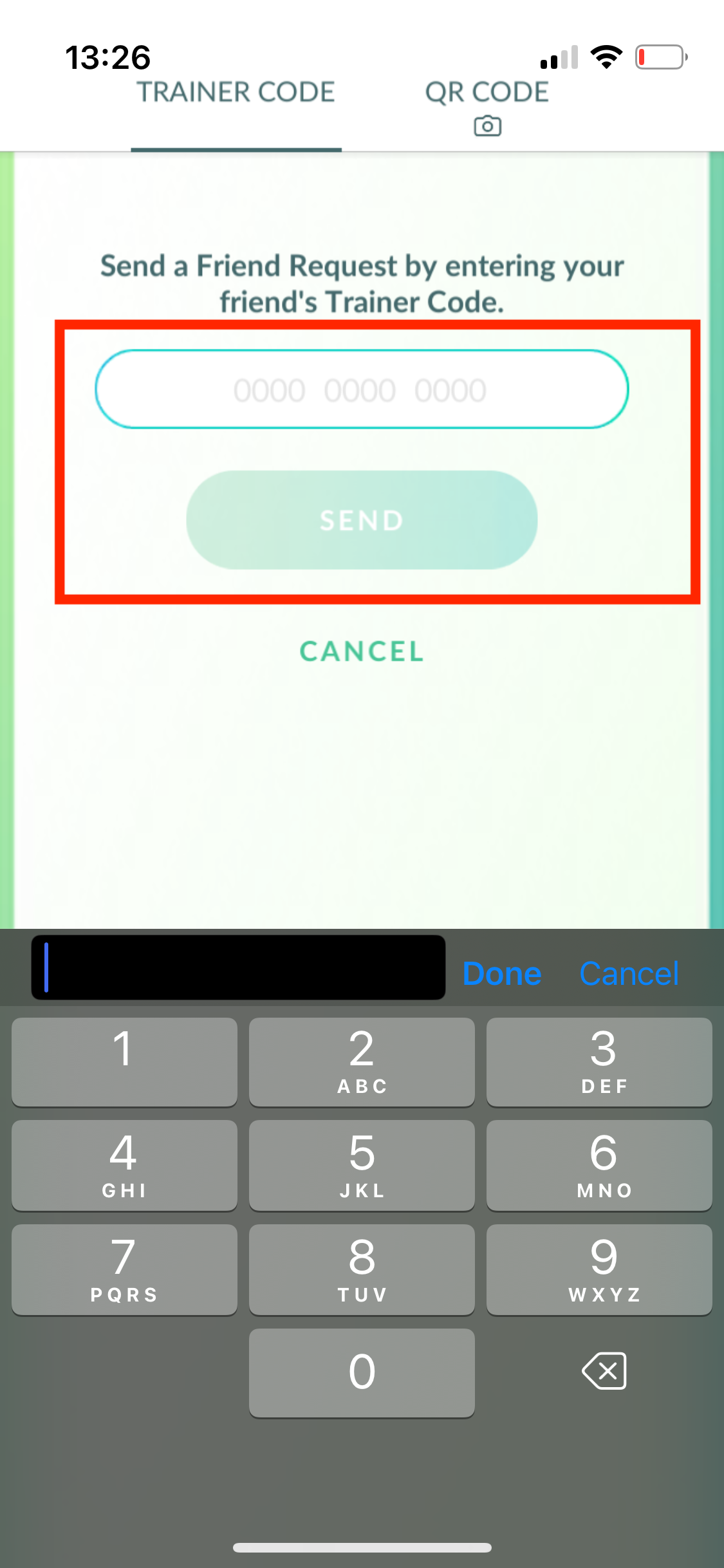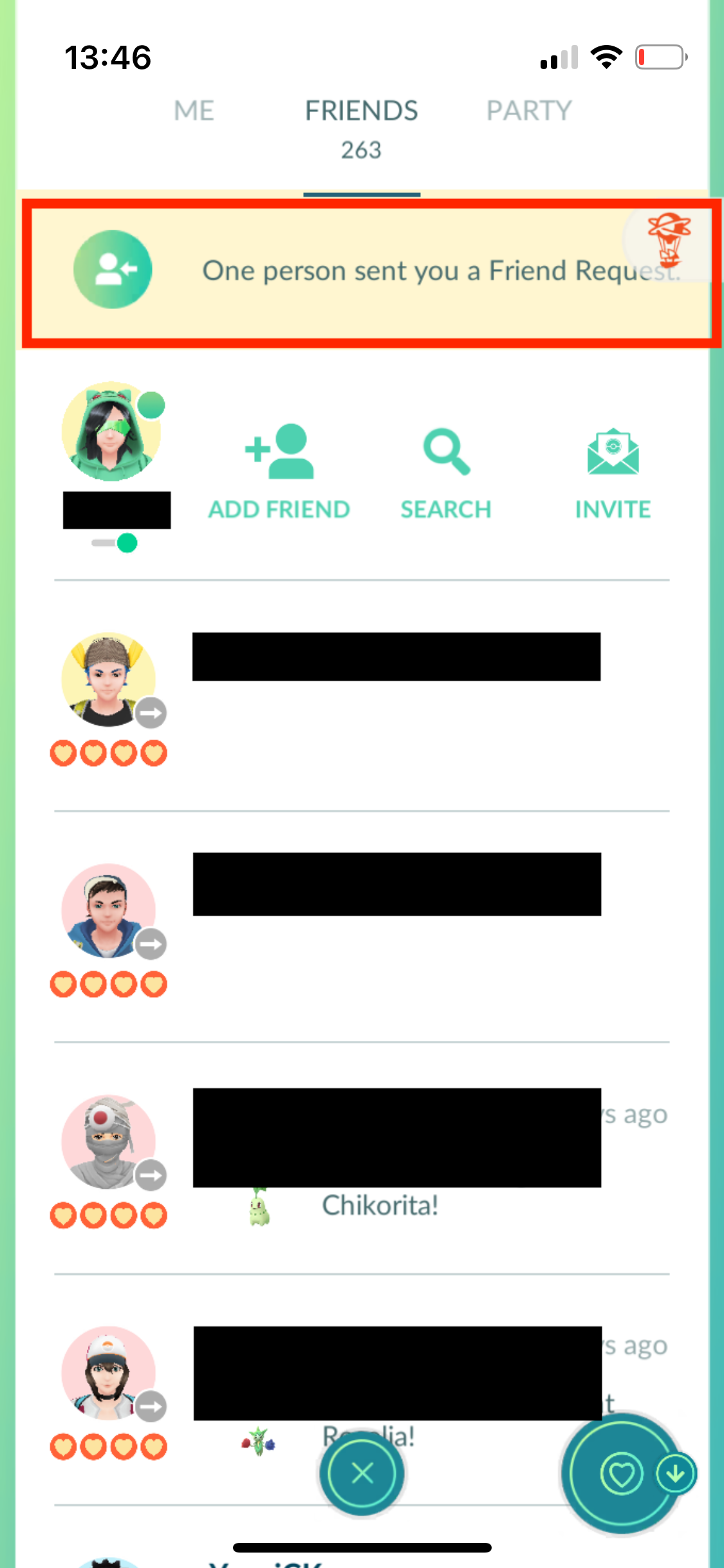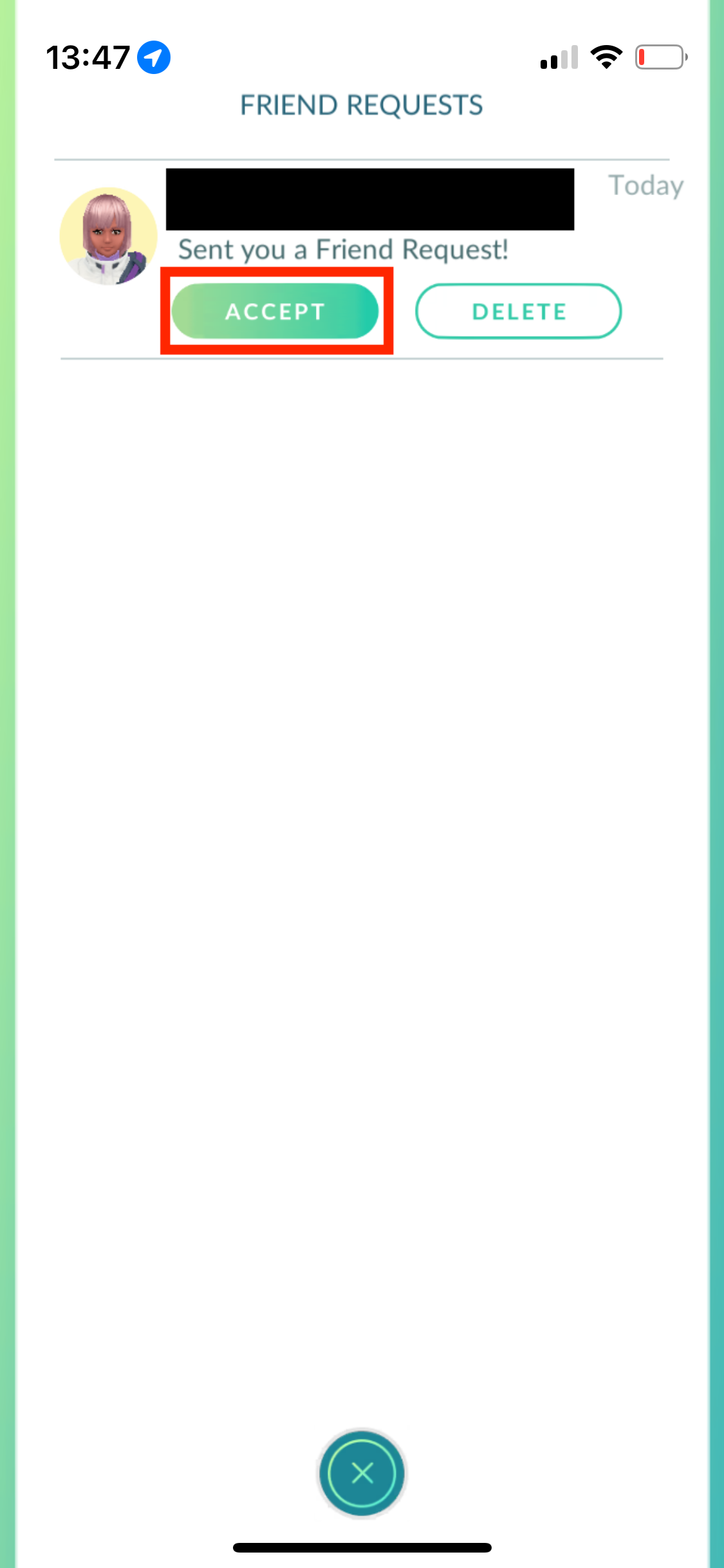FAQ
How to Register
How to Join a Remote Raid Party
How to Host a Remote Raid Party
How to Be a Premium Trainer in GO Raid Genie
Profile and Settings
Deleting Your Account and Data
How to Send a Feedback
How to Send a Friendship Request
How to Accept a Friendship Request
Last modified: 03 December 2024